|
Project
management
GPaR works with project management. A project is a directory in
which all project data are saved: windows configuration, rules definition, graphs definition etc...
At the start opening of GPaR, you have to
create a new project or opening an old one. At the shutdown of
GPaR, the project may be saved or not. Of course, during the project,
it is possible to save it or not.
To create a project, click on icon  ,
or select Project in the menu of the main
window and select New Project. The following window appears : ,
or select Project in the menu of the main
window and select New Project. The following window appears :
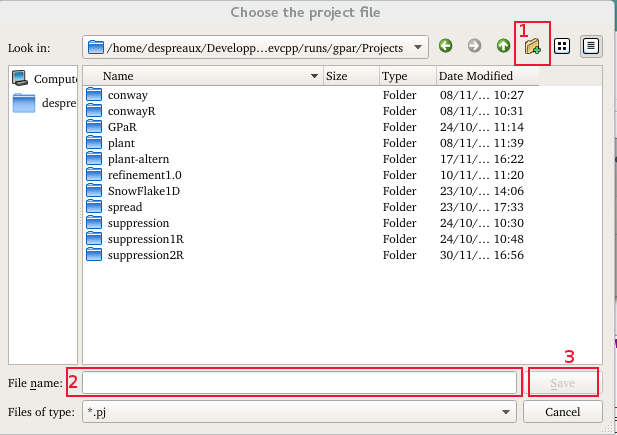
- create a path on disk by clicking in button numbered 1 on the above image.
- choose a name for the project file in the field 2.
- click on the Save button Save (numbered 3).
When the file is selected, its path and name appear in the title of the main window.
To load an existing project, click on icon  ,
or select Project in the menu of the main window and select Load Project.
A project file with .pj extension has to be selected to open the corresponding data of the project.
The file name appears on the title of the main window. ,
or select Project in the menu of the main window and select Load Project.
A project file with .pj extension has to be selected to open the corresponding data of the project.
The file name appears on the title of the main window.
To save a project in the current project file, click on icon
 ,
or select Project in the menu of the main window and select Save Project. ,
or select Project in the menu of the main window and select Save Project.
The data of the current project are saved in the file indicated in the title of the main window.
To copy the project in a new file, select Project in the menu of the main
window and select Save As Project to copy the project in a new file.
The same window as above appear.
Some advices:
Note that it is not advisable to create a project in the path where
GPaR is installed, even if it is possible with the administrator rights.
In this case, GPaR must be launched with administrator
rights to use this project.
It is better to choose another path, for example in your user path (C:/Users/) or in
another disk partition. It is advisable to create one directory for one
project and not to use the same directory for all the projects.
| 